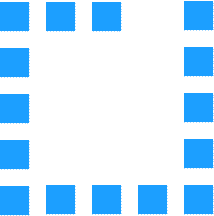
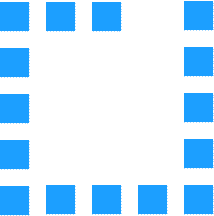
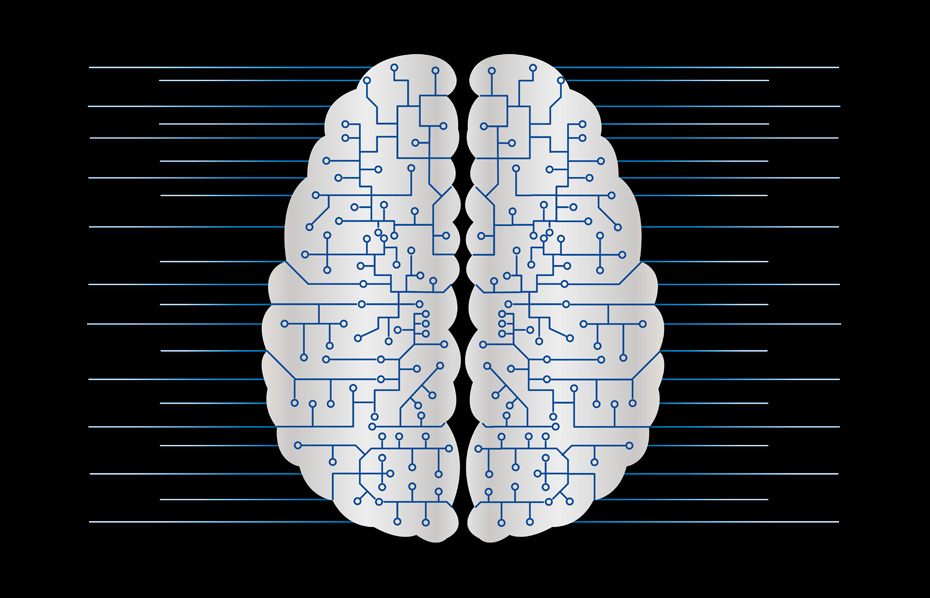
In today's digital age, artificial intelligence (AI) has become a powerful tool for creativity and productivity. Whether you're a seasoned writer, a student, or just someone looking to improve your writing skills, AI tools offer a range of features to help you craft compelling content. With so many AI platforms, it might be hard to decide which one to use. There are a lot of different ways to use AI, the easiest ones to use are usually right at your finger tips: Microsoft Copilot is installed right on your Windows computer. It’s easy to click on the CoPilot logo and start asking it a question or writing a prompt. If you want to continue to ask more questions and prompt more, CoPilot will ask you to sign in with a Microsoft account, free to create if you don’t have one. Some of the other similar AI platforms that are free to use include Google Gemini, OpenAI ChatGPT, Claude by Anthropic, and Perplexity AI. Here are some tips for writing prompts with Copilot.
One of the biggest challenges for writers is coming up with fresh ideas. Copilot can assist you by generating creative writing prompts based on a few keywords or a specific theme. Simply input a topic, and Copilot can provide a variety of prompts to spark your creativity. For example, if you're writing a science fiction story, you could ask Copilot for prompts involving futuristic technology or space exploration.
Once you have your ideas, organizing them into a coherent structure is the next step. Copilot can help you outline your article, essay, or story by suggesting headings, subheadings, and key points. This can save you time and ensure that your content flows logically. For instance, if you're writing a blog post, Copilot can provide a suggested structure to cover all important aspects of your topic. If you need help writing an email, give Copilot some key topics you want to express in the email and it can help you write a draft.
Writing with a rich vocabulary and an engaging style can make your content stand out. Copilot can suggest synonyms, phrases, and stylistic improvements to enhance your writing. If you find yourself using the same words repeatedly, Copilot can recommend alternatives to add variety to your text. Additionally, it can help you tailor your writing style to different audiences, whether it's casual, professional, or academic.
Nothing disrupts the flow of reading like grammatical errors and unclear sentences. Copilot can serve as your personal proofreader, identifying and correcting grammatical mistakes, punctuation errors, and awkward phrasing. It can also suggest ways to simplify complex sentences, making your writing more accessible and engaging. You can also ask Copilot to resort lists or numbers alphabetically or numerically, ascending or descending.
Sometimes, you need to add factual information or context to your writing. Copilot can assist you by quickly retrieving relevant information from reliable sources. Whether you need statistics, historical facts, or definitions, Copilot can provide accurate details to support your arguments and enrich your content. This feature is invaluable for research papers, essays, and informative articles.
Beyond writing, Copilot can help you manage your tasks and boost overall productivity. It can assist in drafting emails, creating to-do lists, and setting reminders. By automating routine tasks, Copilot frees up your time to focus on more important aspects of your work or personal life. For example, if you're working on a project, Copilot can help you keep track of deadlines and milestones.
Using AI tools like Copilot can also be a great way to learn and grow as a creator. By analyzing its suggestions and improvements, you can gain insights into your writing habits and areas for improvement. Over time, this can help you develop a stronger command of the language and a more polished writing style. If Copilot introduces a new word that you don’t know, you can ask Copilot for a definition and other examples of the word in a sentence. If you don’t want to use the new word, you can ask for a replacement.
AI tools can do a lot - from being an assistant for personal or professional writing projects to creating images and even music scores from text prompts. Microsoft Copilot can be a valuable asset for anyone looking to enhance their writing skills and productivity. From generating creative ideas to checking grammar and boosting productivity, Copilot offers a range of features designed to make the beginning of a creative process smoother and more enjoyable. Embrace the power of AI and let Copilot be your co-pilot on your writing journey.